Canva just revealed its most powerful features yet through the much-anticipated Canva Create 2025 updates. These new features are set to transform the way users design, create, and manage content. With tools that make design more intuitive, faster, and more aligned with professional standards, these updates unlock a world of possibilities without requiring a steep learning curve.
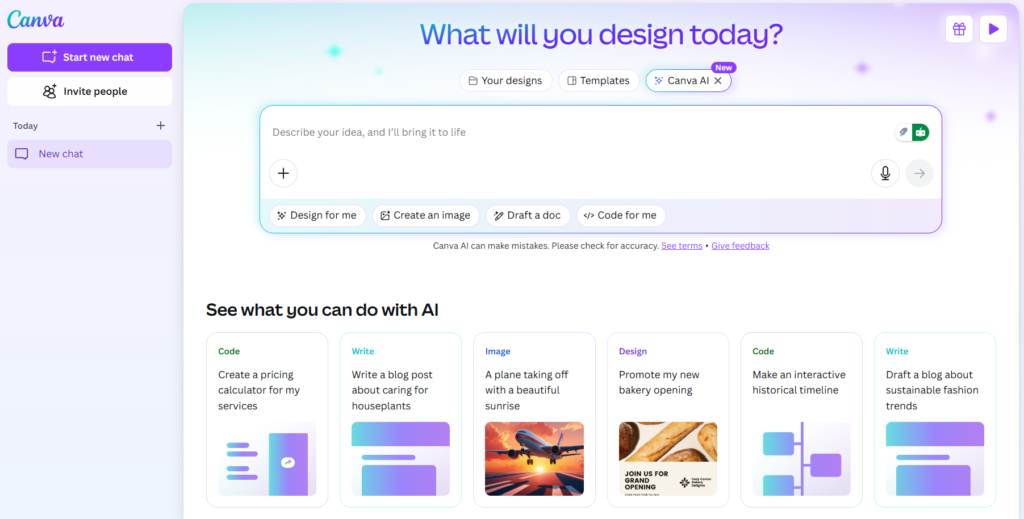
Let’s dive into the exciting new capabilities that Canva now offers.
1. Designable Images
Canva Create 2025 updates introduced Designable Images, which takes photo editing in Canva to the next level. When a user clicks on an image and selects “Edit,” a new area selection tool becomes available. This lets them choose specific sections of the image—foreground, background, or even text.

From there, users can tweak contrast, saturation, or warmth in the selected area, enhancing images with a high degree of control. Additionally, Magic Studio tools like Magic Eraser allow users to remove objects (like plaques or distractions in the background) with just a click.
2. Recoloring Photos to Match Brand Aesthetics
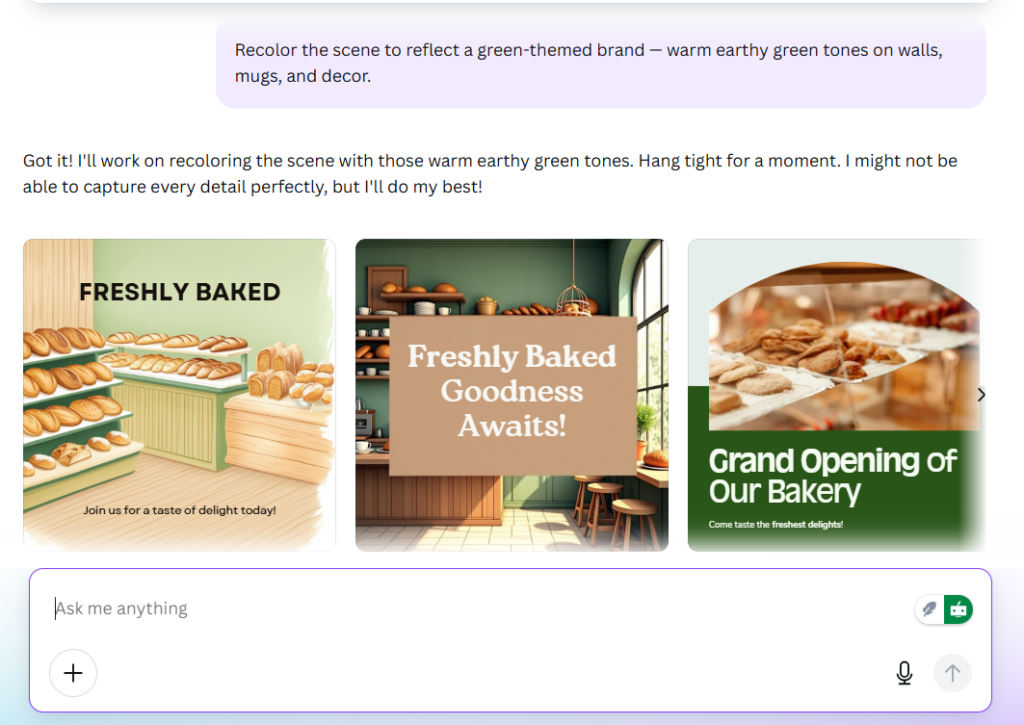
Thanks to the Canva Create 2025 updates, you can now adjust colors within actual photographs—not just shapes or text. Whether you want to tint an image to better match your brand colors or harmonize your visuals across assets, this feature makes on-brand editing simpler than ever.
3. Background Generator
Canva now lets users generate entirely new AI backgrounds with a simple prompt. By selecting an image and accessing the Magic Studio panel, creators can describe what they want—such as “flowery meadow”—and let Canva generate options.
An additional sun icon lets users adapt the lighting of the image to fit the new background, ensuring seamless integration. Options like “balanced relight” or “maximum relight” adjust the brightness and shadows to match the environment, making composites appear more natural than ever before.
4. Homepage Photo Editor and Perspective Correction
Canva also introduced a full-featured photo editor right from the homepage. With this, creators can access powerful tools including auto-select, background generator, and the newly launched perspective correction feature.
Perspective correction allows users to fix skewed angles in images, ideal for photos with off-kilter horizons or awkward perspectives. By adjusting vertical or horizontal alignments, Canva simplifies what used to require professional photo editing software.
5. Expanded Stock Image Library
Canva has added three rich collections to its stock library:
- Death to Stock: Offering bold, dynamic visuals.
- Alamy: A library of authentic and diverse images.
- Afflu Images: Specializing in Japanese-themed lifestyle photography.
These additions offer more variety and flexibility, helping designers find exactly what they need with ease. By heading to the “Elements” tab and using the search bar, users can explore images under each new tag.
6. Canva Sheets
In a surprising move, Canva introduced Sheets, joining Docs, Presentations, Websites, and Videos as another robust feature in their creative suite. Canva Sheets lets users upload existing spreadsheets, use templates, or start from scratch—with all standard formulas and functions.
But Canva Sheets goes further. Thanks to AI enhancements, users can access:
- Magic Formulas: Generate spreadsheet functions from written descriptions.
- Magic Charts: Create data visualizations automatically.
- Magic Insights: Extract key findings from raw data.
This turns Canva into a one-stop solution for both visual and data-driven projects.
7. New Typography Tools: Kerning, Ligatures, Superscript, and Subscript
Typography in Canva just got more sophisticated. Users can now access advanced formatting tools such as:
- Superscript and Subscript: Ideal for scientific notation, footnotes, or annotations.
- Kerning: Automatically adjusts spacing between letters for better readability.
- Ligatures: Enhances the visual flow of text by combining certain character pairs.
These updates reduce the need for tedious manual adjustments and bring a more polished, professional feel to text-heavy designs.
8. AI Voice and Audio Tools
In the video and audio department, Canva now features an AI voice generator. Users can input any text and convert it into lifelike voiceovers in multiple languages and accents. Voices like Dave, Henry, Joe, and Steph (British English) or Carol, Lisa, Ralph, and Richard (American English) are available for preview before generating.
Access is possible either through the Magic Write tool or by browsing the audio section under Elements. Once satisfied with the voiceover, it’s automatically added to the video timeline.
9. Built-In Voice Recording and Mini Vlogs
In addition to AI voice, Canva now lets users record their own voiceovers directly within the platform. This makes it easier to create educational content, personal vlogs, or social media reels without the need for external apps.
Although this feature is still being rolled out gradually, its upcoming arrival is highly anticipated.
10. Karaoke-Style Captions and Animations
The final update—saved best for last—is a game-changer for video creators: Karaoke-style captions. Canva now offers three new animated caption styles: Reveal, Highlight, and Snake. These can be accessed by:
- Generating captions under the Text tab.
- Selecting the text box and clicking “Animate.”
Each animation is fully customizable with brand colors, ensuring captions not only inform but also match the brand’s aesthetic.
Conclusion: Canva Is Now an All-In-One Powerhouse
From AI-powered tools to advanced design and spreadsheet functionality, the Canva Create 2025 updates mark a new era for creators, marketers, and businesses. Whether it’s editing photos, designing graphics, generating voiceovers, or managing data—Canva now empowers users to do it all in one seamless platform.
As the design world continues to evolve, Canva is clearly leading the charge in democratizing creative tools for everyone.
Canva Create 2025 is a major product update introducing powerful AI tools, smart editing features, and faster content creation—reshaping how users design, collaborate, and innovate.
Canva added 50 million users in the last year, reaching 230 million users and $3 billion in annual revenue—even after a controversial price increase.
As of 2025, Canva is valued at $3 billion in annual revenue, reflecting its explosive growth and expanded global user base of 230 million creators.



