Are you wondering how to create a newsletter on LinkedIn? If so, you are in the right place because we are about to do this together. Now if you are planning to be writing articles for LinkedIn on a regular basis, it is highly recommended that you first set up a newsletter before you start publishing them. The reason for this is simple. People will be able to subscribe to your newsletter, and they will actually be notified every time you publish a new article.
If there was only one LinkedIn feature to grow a business today, it would hands down be newsletters. They are low effort, high leverage, and designed for visibility.
Why LinkedIn Newsletters Matter
- People will be able to subscribe to your newsletter and they will actually be notified every time you publish a new article
- If you are publishing articles on their own, you are kind of at the mercy of the LinkedIn algorithm, hoping it is going to show your post and your article in front of the right people
- Setting up a newsletter gives you a direct audience who wants to read what you are sharing
- Subscribers get notifications, so you are not relying on luck or timing to reach your network
- If you are planning to be publishing at least once a month it makes sense to set up a newsletter for consistent engagement
- The newsletter allows you to control how often you publish and what your audience can expect
- You can give your newsletter a title and description that aligns with your brand and voice
- Publishing your first article triggers LinkedIn to notify your network, so nobody sees the newsletter until it is live
LinkedIn Newsletters Examples
Here are several examples of newsletters working for different types of creators and companies:
- In the Loop by LinkedIn: More than 9 million subscribers, publishing just twice per month. Proof that consistency outweighs volume.
- AI and Future Tech Trends by Bernard Maher: A weekly newsletter with timely insights plus a subtle plug for his services and books at the bottom of each issue.
- Digital Marketing Trends by Martin Waxman: Boasting over 500,000 subscribers, this newsletter offers marketers insights into how they can use AI to streamline their campaigns, positioning the author as a thought leader in digital marketing.
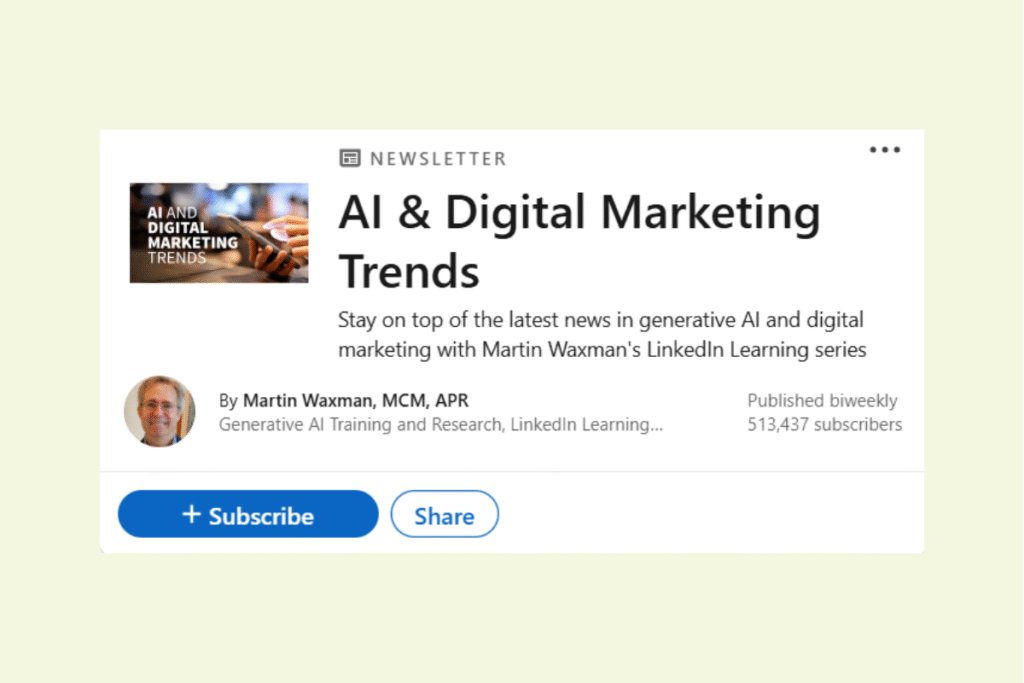
The takeaway is clear: whether you are a personal brand, a small business, or a larger team, newsletters work when done right. The format is flexible across industries, and with consistency, they deliver authority, conversions, and loyal readers.
How to Set up Newsletter
Creating a LinkedIn newsletter is surprisingly simple. From your homepage, click Write Article, then manage and select Create a Newsletter. You’ll need:
- A name for your newsletter
- How often you’ll post (weekly, bi-weekly, or monthly)
- A custom logo (easily made in Canva)
- A quick description
From there, you’re writing your first issue.
Best Practices for Long-Term Success
Starting a newsletter is one part but getting people to actually read it is the real goal. Here are five best practices:
- Brand your newsletter: Pick a name that feels like a series, something your audience wants to look forward to.
- Design a clean first image: Use it as the thumbnail for every issue. Keep it consistent for brand recognition.
- Write snackable content: Aim for 400–800 words as a sweet spot, though in-depth guides can go longer if necessary.
- Post to your feed: Don’t just publish to subscribers; post it so non-subscribers discover you too.
- Stay consistent: Choose a rhythm (weekly, bi-weekly, or monthly) and stick to it.
Best LinkedIn Newsletter Topics
The best topics are already around you. Instead of overthinking, borrow ideas from:
- Common client questions you hear all the time
- Your top-performing posts or blogs (repurpose them into deeper dives)
- Industry myths or mistakes that need clarification
- ChatGPT prompts for catching new content ideas
The rule is simple: one strong idea per issue. Keep it simple, not overwhelming.
LinkedIn Newsletter Template
Each newsletter needs rhythm. Here’s a structure that saves time while building loyalty:
- Open with a quick personal story, lesson, or take
- Teach one clear thing or share one key takeaway
- Link to a resource (video, lead magnet, blog) that deepens the value
- End with a soft call-to-action like commenting, engaging, or checking something out
Keep your formatting skimmable with headers, short paragraphs, and occasional bullets.
Stay Consistent
Consistency is often the hardest part, but there’s a simple sustainability hack: repurpose existing content.
Got a blog, YouTube script, podcast transcript, or even long-form email? Repurpose it into a newsletter by using AI prompts like:
“Rewrite this into a LinkedIn newsletter, keep it under 800 words, add a personal intro, one key takeaway, and make it conversational.”
Do three or four of these at once, schedule them, and your content calendar is full without stress.
Turning Readers into Leads
Newsletters should not just drive awareness, they can generate leads when used thoughtfully. Here are three approaches:
- Link to a lead magnet with a unique URL so you can track conversions
- Direct readers to the top of your funnel, like a YouTube video or guide
- Use storytelling to warm people up before mentioning services
The key is to be useful first, and only pitch lightly (about 1 in every 3–4 issues).
Growing Your Subscriber Base
Getting your first few hundred subscribers is easier than it seems. Here are four fast ways to do it:
- Add the newsletter to your bio, headline, and featured section
- Share quotes or highlights from issues, then link to subscribe
- Mention your newsletter naturally in other posts or videos
- Reshare past issues, especially since LinkedIn boosts early editions more heavily
These simple moves compound momentum quickly.
Tracking What Works
Don’t just publish blindly. Track your progress with LinkedIn analytics:
- Monitor subscriber growth weekly
- Watch engagement rates through comments, shares, and saves
- Track link clicks with UTM links or unique URLs
- Note conversions: leads, calls booked, or freebie downloads
- Pay attention to private replies and DMs, which sometimes hold the most valuable feedback
Recap
Here’s what you now have:
- Topic selection ideas that resonate with your audience
- A repeatable structure to build trust and loyalty
- Repurposing tactics to save hours each month
- Lead generation strategies that don’t feel pushy
- Subscriber growth methods that work quickly
- Tracking systems that show actual results
Once your newsletter is live, don’t stop there. Layer it with other LinkedIn growth strategies, keep repurposing, and always focus on building trust first.
Any LinkedIn profile or company page can create a newsletter. You need to have access to the article publishing interface to start managing and creating newsletters.
You can set up to five newsletters under a personal profile or company page, but there is a two-week wait before launching the next one.
Subscribers get notified for every new article, you build a direct audience, avoid relying on the LinkedIn algorithm, and provide consistent, valuable content to your network.



