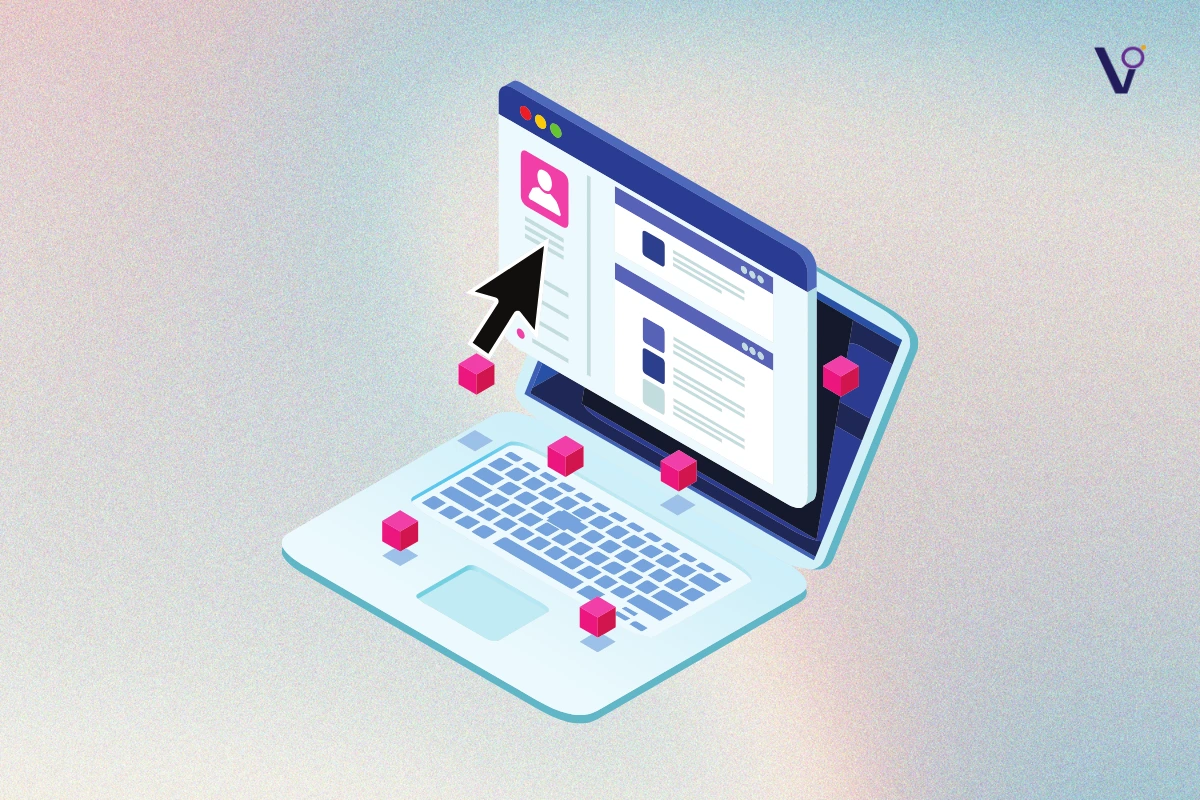Facebook Algorithm change remains a mystery to many. With over 10,000 versions of Facebook being tested daily, it’s no wonder that achieving consistent engagement on posts can feel like a challenge. If you’ve ever been frustrated by a post that gets only a few comments and likes, you’re not alone. But with a little strategy, you can make the algorithm work for you.
The first way to master Facebook’s algorithm change is by understanding its mechanics. This algorithm decides which post shows up in users’ feeds, and it changes with user activity. Thus, the more engagement users show with other people’s posts, the more probable their posts will be surfaced in the feeds of more users. Facebook loves seeing engagement, and it goes beyond likes and comments.
The Three-Step System to Handle Facebook Algorithm Change
This strategy focuses on three main steps that ensure your posts get maximum visibility and interaction. Let’s explore each one in detail.
Step 1: Heat Up the Algorithm
The first and most crucial step is to “heat up the Facebook Algorithm change.” This involves engaging with posts from your ideal leads. The logic here is simple—when you interact with others, Facebook’s algorithm is more likely to show your content to them.
To do this manually, you would scroll through your feed and engage with posts from your ideal leads by liking, loving, or commenting on them. But if you’re short on time, tools like Unipro can automate the process. By using the “algorithm booster” and selecting “gain reciprocity,” you can set a target—for example, 50 engagements—and let Unipro do the rest. It will go through your feed and interact with posts on your behalf, giving loves, likes, or comments.
The result? Increased visibility for your content. This process primes the algorithm to favor your upcoming post.
Step 2: Strike Up Conversations

Next, it’s time to leverage your notifications. Here’s how it works:
- Click on “See previous notifications.”
- Identify blue dots, which indicate new interactions with your content.
- Open the posts where people have mentioned you, commented on your posts, or tagged you.
Once you’ve opened these notifications, your goal is to engage with the people involved. This could mean replying to comments, starting a conversation, or simply acknowledging their interaction. Facebook rewards this kind of engagement by increasing the visibility of your posts.
This part of the process strengthens your engagement network. By showing Facebook that you’re an “engager,” the platform is more likely to feature your future content in people’s feeds.
Step 3: Engage in Messenger
While engaging with content on the main feed is essential, don’t overlook the power of Facebook Messenger. The platform’s algorithm tracks activity within Messenger too. As these conversations build, the algorithm sees you as an active user, increasing the likelihood that your future posts will be seen by your leads.
Creating a High-Impact Post
Once the algorithm is “heated up,” it’s time to create your high-impact post. The goal here is to post content that drives engagement. Here’s how to do it effectively:
- Use a Captivating Hook: Start with a headline or statement that draws people’s attention. This could be a question, a bold claim, or an invitation to engage.
- Incorporate Visuals: Images, videos, or colorful backgrounds increase the likelihood of engagement. You can use tools like Unipro to plan and schedule content in a “content calendar” for better organization.
- Create FOMO (Fear of Missing Out): Before posting, plant the idea in people’s minds. For instance, a week before your big post, you might tease the topic by sharing related content or creating polls that get people thinking about the subject.
An example of this approach is seen in posts like, “Bought new software for a measly $288; it already churned out over $10,000 in sales.” This type of post builds anticipation and primes the audience for the main content. You yourself would be curious, don’t you think?
Timing Your Post
Posting at the right time matters. Don’t tag “@everyone” or “@followers” immediately after posting. Instead, allow the post to gain some traction on its own. Wait an hour or so for organic engagement to build. Then, use the “@everyone” tag to notify people. If you do this too early, people might see the post with no comments and feel less inclined to engage.
Amplifying Your Post’s Reach
Once your post has some initial engagement, it’s time to amplify its visibility. Here’s a strategy to work around the new Facebook Algorithm change:
- Take a Screenshot: Capture the post along with the likes, comments, and other engagements it’s received.
- Share via Email: Send this screenshot to your email list, inviting people to engage with the post. This drives additional traffic and boosts the algorithm further.
- Use Automation: If you’re using Unipro, you can schedule this process within its content calendar and automate follow-up emails with Go High Level.
Mistakes to Avoid
The biggest mistake that many people make is tagging people right after posting. Tagging people immediately after the post is actually counterproductive. If people see a post with no likes or comments, they’re less likely to engage. Instead, wait for some natural engagement first, then tag people to see a more active post. This simple change in timing can dramatically increase engagement rates.
How can you Simplify this Process?
Managing all these steps manually can be time-consuming. That’s where Viral Omega steps in. Here’s how we can help:
- Facebook Ads Management: We help you create and optimize Facebook ad campaigns that will trick the platform’s latest algorithm updates, ensuring they reach your target audience effectively.
- Facebook Engagement Ads: We boost likes, comments, and shares on your posts because our engagement-focused ads can help you increase your organic reach, which is also favored by the algorithm.
- Performance Tracking and Optimization: Our team will analyze and refine your ad performance, making adjustments with changes in the algorithm to ensure that your ads will keep on performing well and drive conversions.
Let’s connect today.
Conclusion
Beating the Facebook algorithm doesn’t have to be a guessing game. By following this three-step system—heating up the algorithm, striking up conversations, and engaging in Messenger—you’ll set yourself up for success.
To increase engagement on your posts, start by actively engaging with content from your target audience before posting. This signals to Facebook that you’re an engager.
Facebook’s algorithm favors content that generates interactions, such as likes, comments, and shares. Engaging with others and creating interactive posts increases your chances of being seen by a larger audience.
Posting in Facebook groups where your target audience is active can increase engagement. Be sure to create content that resonates with group members to maximize interaction and visibility.